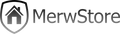How To Install Nest Learning Thermostat 3rd Gen
The Nest Thermostat is a great learning thermostat that can be installed very easily by any DIYer. The install is fairly straight forward and you can be saving money on your energy bills in under 30 minutes by following the steps on this tutorial.
Using Nest Learning Thermostat can save you a lot of money, especially here in United Arab Emirates, where A/C energy consumption is so high.
Total Project Time: 20-30 mins
What you’ll need:
Nest providing all the tools you need in their package to install your Nest Learning Thermostat 3rd Gen. Mounting hardware and a reversible phillips/flat head screwdriver is included. You may need a smaller screwdriver to remove the wires from your old thermostat.
1. Turn off power to your HVAC system
Locate the appropriate circuit breaker (there may be more than one), and switch it to the “Off” position. If you can’t figure out which breaker it is, then you can always turn off the main but that means 30 minutes of reseting clocks around the house.
2. Remove cover and take picture of old thermostat wiring
Most covers just click off the front of your old thermostat to reveal the wiring. Before you do anything, take out your phone and take a picture of the wiring. Use this photo as your guide for when you connect the wires to The Nest later.
If your thermostat is labeled 120v or 240v, or has thick wires, you have a high-voltage system which is not compatible. You’ll need to call an electrician to complete installation.
3. Determine Nest’s compatibility with your system
Before you disconnect anything check Nest’s Compatibility Checker to check your system’s compatibility. Enter the wire labels on the webpage and Nest will tell you if you are compatible and which wires to attach to what terminal on your Nest Thermostat.
4. Remove your old thermostat
Most thermostats are attached with only a couple screws on the face (just like The Nest will be). Remove those screws and take the old thermostat down and into retirement. You can hold a small ceremony if you’d like commemorating its years of wasteful service.
5. Install the trim plate (optional)
If you want to cover old screw holes or different colored paint hiding underneath, you can attach the white trim plate included in the box to give you a clean appearance. Make this decision first, unlike me, who was almost done with installation before deciding I wanted this trim plate. You’ll notice in a couple proceeding pics that there is no trim plate because I installed the thermostat wiring prematurely before deciding to ad the trim plate.
There is a metal baseplate included, but it seems to be unnecessary to me. I simply ran the screws through the Nest base into the trim plate and that was sufficient.
6. Attach The Nest base
Slip the wiring through the center of the Nest base and place it on the wall. Use the two longer self-tapping screws included and screw through the top hole of the base into the wall. Screwing into plaster walls can be done with just the included screwdriver but it will take some muscle. You may need to mark and pre-drill with a 3/32″ drill bit for plaster or wood.
Install the top screw first and use the built-in bubble level to level your nest before securing the bottom screw.
7. Wire your Nest Thermostat
Using the picture you took of the old thermostat wiring and the Nest website from Step 3, attach the wires to the appropriate connections by pressing the button next to each slot on the base and fully inserting each wire. The button will remain depressed if the wire is installed properly.
8. Attach the Nest display
Press the beautiful glass face of The Nest thermostat right onto the base. Don’t screw or tilt it in, just line it up and press in place. It will light up when attached properly. If things don’t light up then go back to the previous step and check your thermostat wiring connections.
9. Turn on the power
Turn those circuit breakers back on and get ready to roll.
10. Follow the on-screen setup
The Nest Thermostat will walk you through connecting to you home’s WIFI network and then setting up everything you need. Just follow the prompts and you should be running in another 5 minutes.
11. Download the Nest mobile app.
One of the great things about The Nest is being able to control it remotely with your smartphone. Download the app and connect it for the best features like remote access and energy savings while you are away from home.
Slowly, over the first couple weeks, The Nest will learn your behavior and begin to create its own schedule based on your preferences. Take that week to look into all the cool features and tweak your new smart thermostat to get the most from it and start saving on your utility bills.